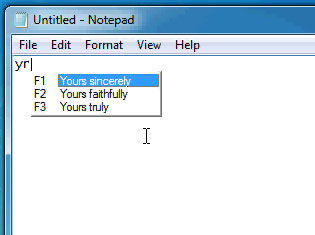TypeMate 3.1
TypeMate 3.1
TypeMate typing expander speeds up repetitive typing by converting shortcut keystrokes into full phrases or sentences! In addition, TypeMate also features a universal auto complete facility that works with almost any Windows application.
Last update
24 Aug. 2011
| old versions
Licence
Free to try |
$34.00
OS Support
Windows
Downloads
Total: 1,401 | Last week: 1
Ranking
#76 in
Traceroute & Whois Tools
Publisher
Exile Software
Screenshots of TypeMate
TypeMate Publisher's Description
TypeMate typing expander makes typing a breeze by converting shortcut keystrokes into full phrases or sentences! TypeMate works with almost any Windows application that can accept text input, including Microsoft Office, OpenOffice.org, Microsoft Outlook, Internet Explorer, Mozilla Firefox and many more.
TypeMate allows you to define your own shortcut sequences, which can be used to trigger the complete phrase or sentence. Each shortcut sequence can have multiple expansions, allowing you to select between them as you type.
TypeMate is also able to provide suggestions to complete the word that you are currently typing, and is supplied with both US and UK English dictionaries containing over 110,000 words. English not your first language? No problem - TypeMate allows you to create your own dictionaries too.
TypeMate is the ideal tool for anyone who has to carry out repetitive typing.
TypeMate allows you to define your own shortcut sequences, which can be used to trigger the complete phrase or sentence. Each shortcut sequence can have multiple expansions, allowing you to select between them as you type.
TypeMate is also able to provide suggestions to complete the word that you are currently typing, and is supplied with both US and UK English dictionaries containing over 110,000 words. English not your first language? No problem - TypeMate allows you to create your own dictionaries too.
TypeMate is the ideal tool for anyone who has to carry out repetitive typing.
What's New in Version 3.1 of TypeMate
Multi-line text expansion, including fully formatted text (i.e. different fonts, colors, sizes, etc)
Insert pictures and graphics within expansions, such as a signature scan or company logo
Improved user interface - now more intuitive
Improved text insertion speed
Insert pictures and graphics within expansions, such as a signature scan or company logo
Improved user interface - now more intuitive
Improved text insertion speed
Look for Similar Items by Category
Feedback
- If you need help or have a question, contact us
- Would you like to update this product info?
- Is there any feedback you would like to provide? Click here
Beta and Old versions
Popular Downloads
-
 Kundli
4.5
Kundli
4.5
-
 Macromedia Flash 8
8.0
Macromedia Flash 8
8.0
-
 Grand Auto Adventure
1.0
Grand Auto Adventure
1.0
-
 Cool Edit Pro
2.1.3097.0
Cool Edit Pro
2.1.3097.0
-
 Grand Theft Auto: Vice City
1.0
Grand Theft Auto: Vice City
1.0
-
 Cheat Engine
6.8.1
Cheat Engine
6.8.1
-
 Hill Climb Racing
1.0
Hill Climb Racing
1.0
-
 Zuma Deluxe
1.0
Zuma Deluxe
1.0
-
 Vector on PC
1.0
Vector on PC
1.0
-
 Ulead Video Studio Plus
11
Ulead Video Studio Plus
11
-
 Tom VPN
2.2.8
Tom VPN
2.2.8
-
 Grand Theft Auto IV Patch...
1.0.1.0
Grand Theft Auto IV Patch...
1.0.1.0
-
 Minecraft
1.10.2
Minecraft
1.10.2
-
 AtomTime Pro
3.1d
AtomTime Pro
3.1d
-
 Netcut
2.1.4
Netcut
2.1.4
-
 Windows XP Service Pack 3
Build...
Windows XP Service Pack 3
Build...
- Bluetooth Device (RFCOMM Protocol... 5.1.2600.2180
-
 Microsoft Office 2010
Service...
Microsoft Office 2010
Service...
-
 Euro Truck Simulator
1.3b
Euro Truck Simulator
1.3b
-
 Age of Empires
1.0
Age of Empires
1.0